Activating White-Label Feature
In order to use Narbulut products with your own brand, complete the following settings accurately.
1. Redirect Your Domain
Direct the domain name you want to use as White-Label to the IP address of 176.53.46.120.
2. Get the SSL Certificate
Get a security certificate for the domain you use. Send the certificate and private key file to ssl@narbulut.com.
3. Create Your Own Brand
Login to your reseller panel with your admin authorization. Click the “Create Your Own Brand” button and to create your brand complete the following steps.
A. Brand Settings
To use the Narbulut web panel with your own brand’s title and slogan, please completely fill out the form in this section.

B. Brand Logo Settings
To use the Narbulut web panel and agent with your own brand’s logos, upload your logo file in accordance with the format and size written on the form in this section.

C. Brand SMTP Settings
In order to send the notifications to your clients from your brand’s mail address, fill in completely the requested info in the “Brand SMTP Settings” section. If you don’t make these settings, warnings and notifications cannot be sent via mail.

D. Brand SMS Settings
In order to send sms notifications to your customers with your own brand, select the service provider in the “Brand SMS Settings” section and enter your account information.

Note: After completing these procedures, inform your client representative. Your brand will be activated as soon as possible.

You can try 30 Days Free
While Narbulut offers a pleasant working environment, it saves you time. Are you ready for a new experience beyond the usual solutions? You can use Narbulut products with all their features for 30 days without paying.
Do you have any inquiries?
For all your questions, you can contact us by phone and WhatsApp, or you can fill out the contact form if you wish. Our expert team will assist you as soon as possible.